Knowledge Base
LiveDiligence is designed to be as user friendly as possible, but from time to time we all need a little reminder of what all the bells and whistles do. This is where our new knowledge base comes in.
You can access the LiveDiligence knowledge base any time at https://help.livediligence.com/
Knowledge bases are like fire extinguishers: most of the time you are dimly aware of their existence, until suddenly you need them quickly. So for those moments, you can also access the entire knowledge base from right inside LiveDiligence:
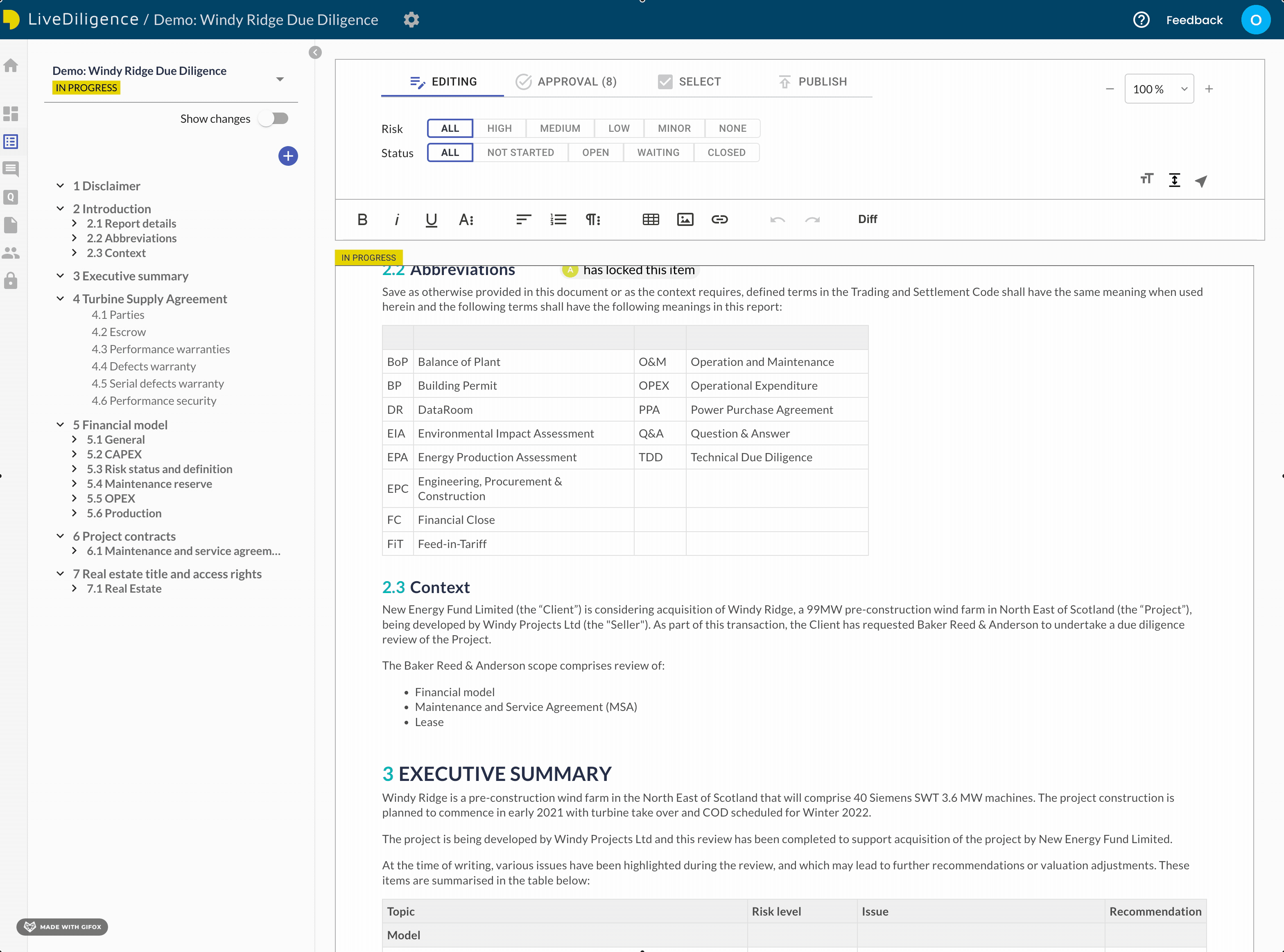
The knowledge base is a work in progress and we will continue to expand the library of content to cover existing and future functionality.
We will also provide formal release notes (like this one) under the New and Updates section, so look out for more to come.
Contacting support
To contact support simply click on the help icon in the top right of your screen and press the Contact Us button at the bottom of the help sidebar. We will get back to you via email as soon as possible.
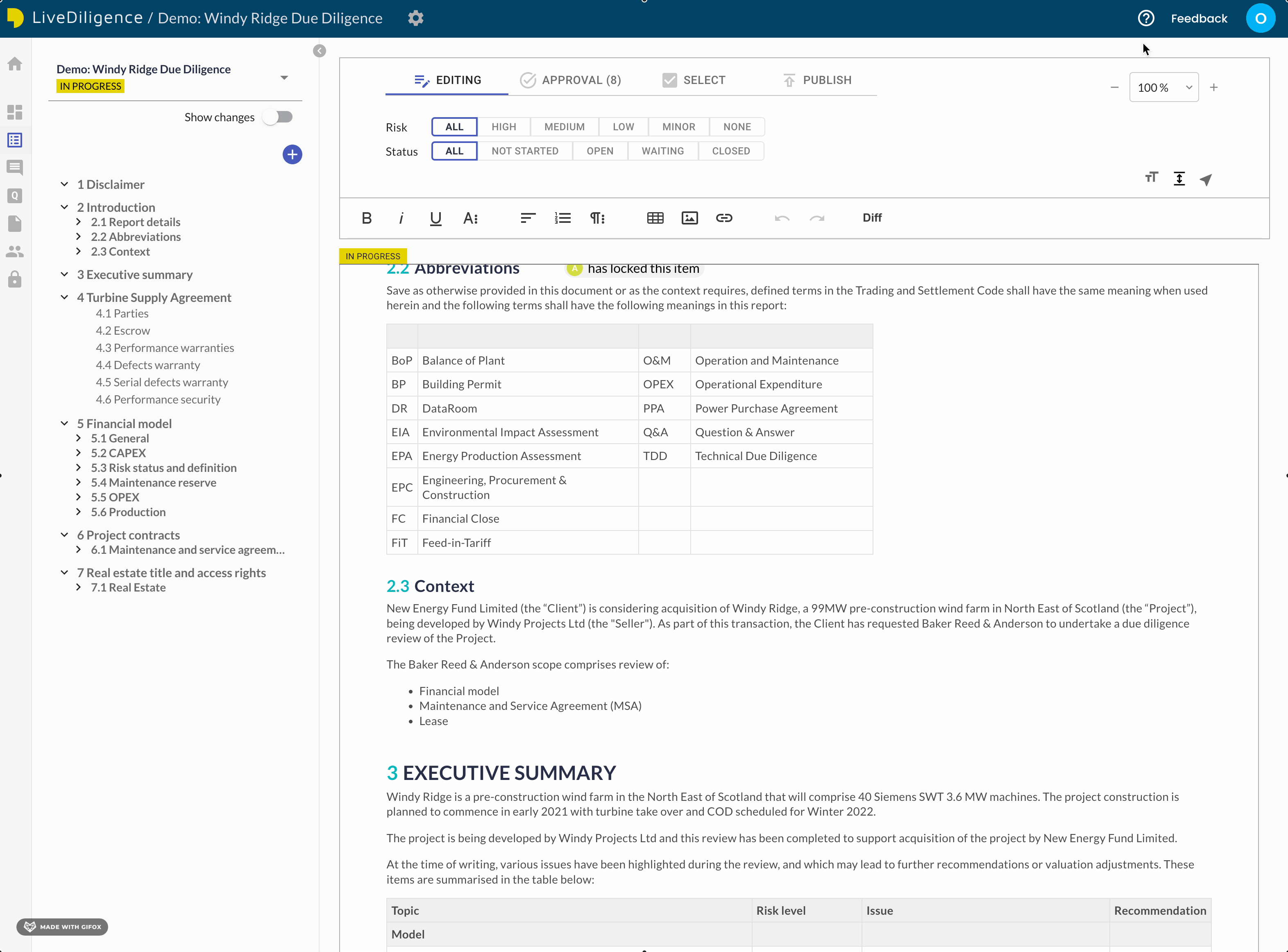
Empty States
Whenever you have a place where content usually lives, and that place is empty, you have an empty state to fill the awkwardness.
Take dashboards for example. Every transaction on LiveDiligence comes with a dashboard where you can quickly see what’s going on. This is very handy indeed, unless you have no content - in which case it is completely useless and a little disconcerting.
To ease the jarring emptiness, and to reassure users that things aren’t broken, we have sprinkled a few helpful empty state messages around LiveDiligence for you to find.
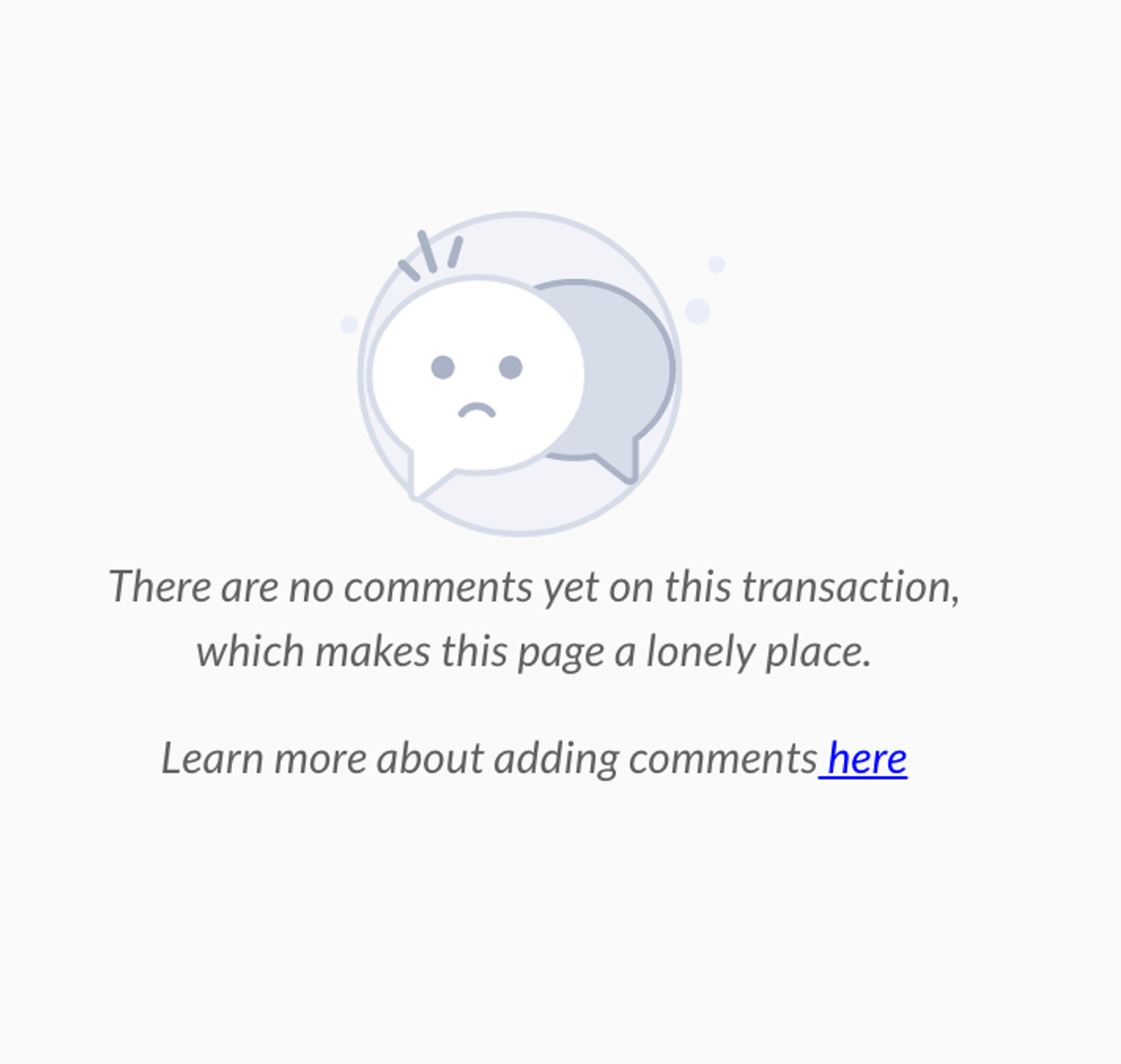
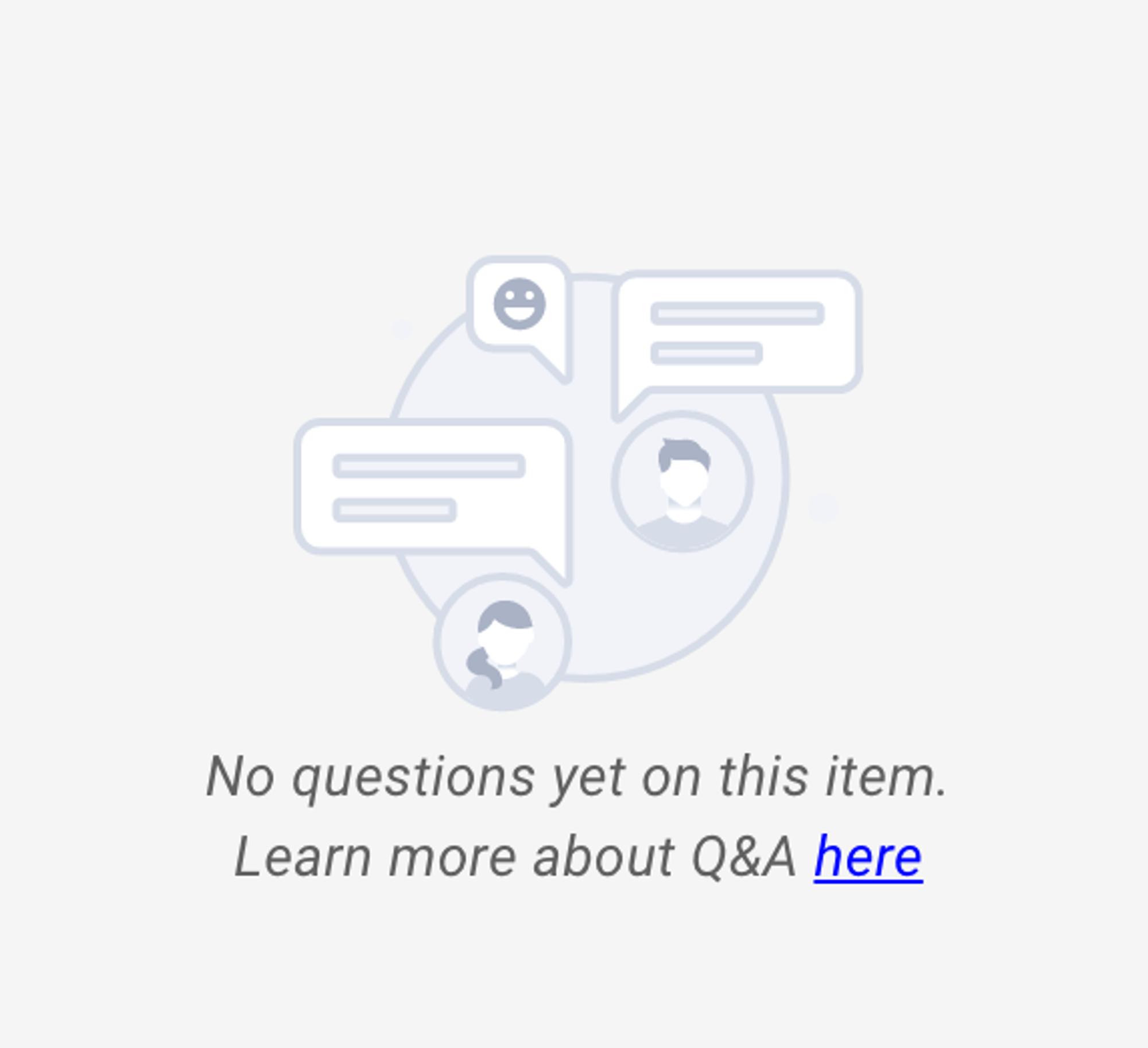
Most of our empty states come with a link to a relevant knowledge base article, which will guide you on how to populate the content.
