Comments can be added to any element of the working area, whether a group, or a risk item.
Comments are divided into two types:
- Editor comments: are intended for internal communication and can only be seen by advisors conducting the due diligence. Clients cannot see Editor comments.
- Client comments: can be see by both clients and advisors, providing a separate place for client facing communication.
To add a comment, open the add menu and select "comment". This will open the risk review sidebar where you can type your comment.
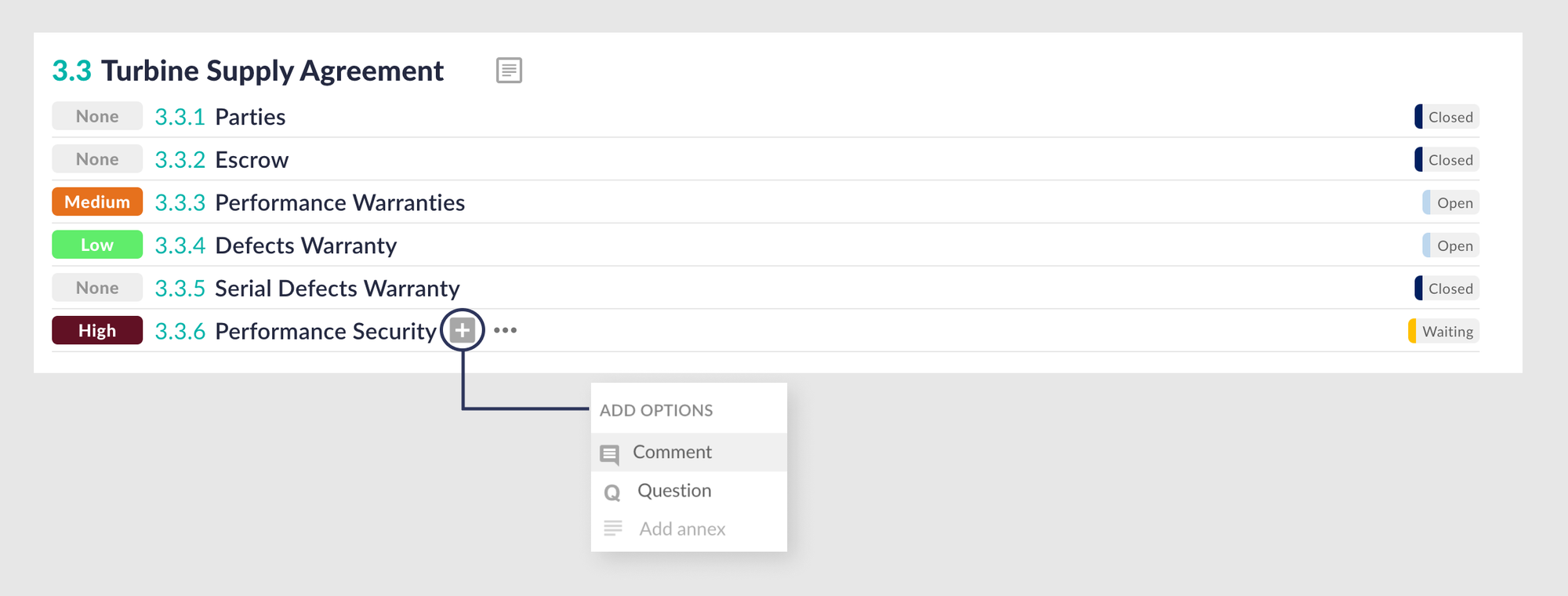
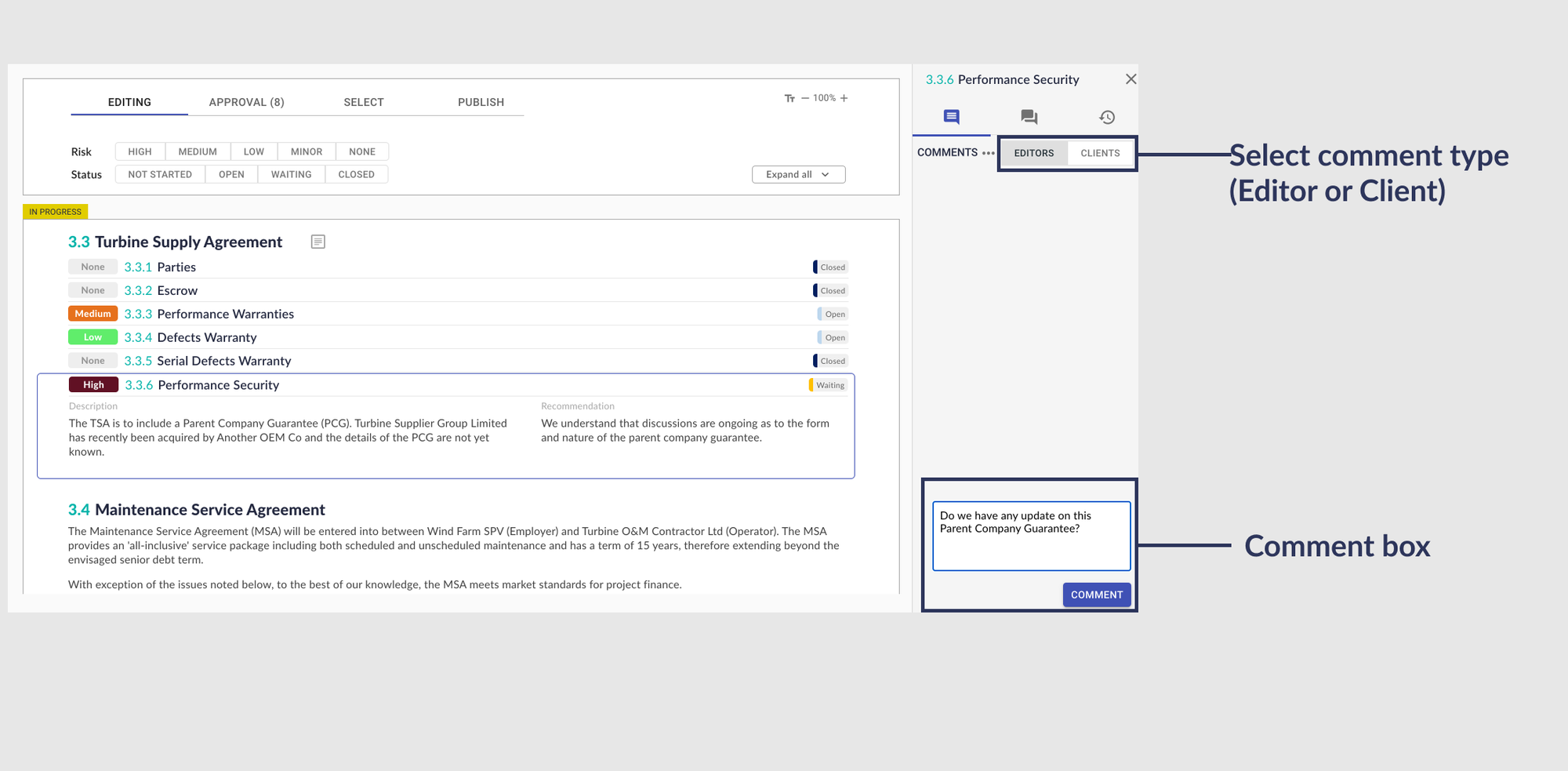
All transaction comments are automatically collated in a separate comments page for easy comments management, including export to Excel.

Things to try
- Add a new comment
- Reply to an existing comment
- @mention one of your colleagues in a comment
- Check for any unresolved client comments
- Export the collated list of comments
